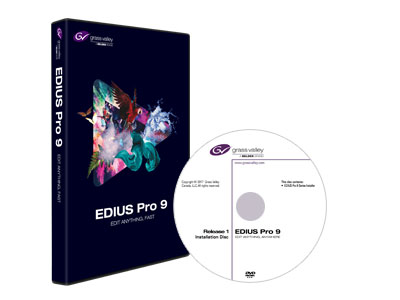SUPPORT
EDIUS Software v9.30b3920 Full Installer
| |
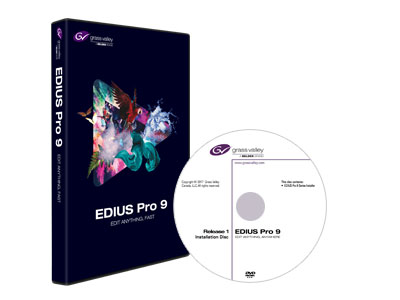 |
EDIUS Software v9.30b3920 Full Installer
更新日期: 2018-09-22
檔案大小:731 MB

重要提示:此安裝檔不包括PDF手冊以及DVD選單樣式應用程序。
您可以通過上面的相關連結單獨下載。
如何安裝:
1. 將 EDIUS_Setup-9.30.3920.zip 下載到電腦中。
- 2. 解壓縮後點擊 EDIUS_Setup-9.30.3920.exe 安裝更新EDIUS 9。
- 3. 安裝完成後,重新啟動電腦。
|
|
| |
EDIUS的版本已經更新至 v9.30b3920 Full Installer
Windows 7 (64-bit) / Windows 8 (64-bit) / Windows 8.1 (64-bit) / Windows 10 (64-bit)
此版本的EDIUS是根據美國電腦緊急應變小組(US-CERT)關於Apple QuickTime for Windows的漏洞:https://www.us-cert.gov/ncas/alerts/TA16-105A 它允許安裝或更新EDIUS,而無需安裝QuickTime for Windows。
請注意,如果QuickTime不存在,以下功能將會丟失:
|
|
| |
更新歷史記錄
此更新提供以下附加功能:
版本 v9.30b3920 的新功能
|
|
| |
EDIUS
‧Support to export XAVC Intra 4K/QFHD CBG class 300 and class 480 clip (Only EDIUS Workgroup)
‧ Support to decode 5.9K Cinema RAW clip shot by Canon C700 FF camera
‧ Support Closed Caption text preview
‧ Support GPU acceleration for RED clip decode
‧ Support to display 60 / 50p timecode
‧ Support to export AVCUltra 4K/2K 24.0p clip in P2 and MXF exporter (Only EDIUS Workgroup)
‧ Select multiple color markers for clip and sequence
‧ Support to register multiple default file exporters
‧ Support EIZO ColorEdge CG3"19 and FlexScan EV2785-HL in Monitor Control (Only EDIUS Workgroup)
‧ Adding XDCAM HD series export preset to MPEG2 MXF exporter
‧ Support AJA lo 4K hardware as preview device
Mync
‧Support to decode 5.9K Cinema RAW clip shot by Canon C700 FF camera
‧ Support Closed Caption text preview
‧ Support to display 60 / 50p timecode
|
|
原廠下載頁面請按此:https://www.grassvalley.com/support/downloads/products?product=660&download=807